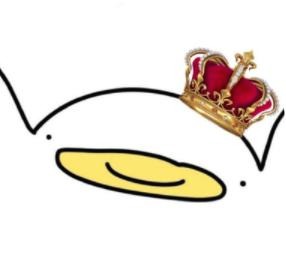Hello, 나나's world !
onDraw() 를 활용하여 그림그리기 본문

꾸준히 유행인 심리테스트들 중에서 그림그리는 심리테스트를 보고 떠올라 그림그리기 심리테스트 앱을 만들어보았다.
심리테스트 말고도 실제 은행에서 카드를 발행할때 사인을 만들거나, 휴대폰으로 서명할때 이 메서드가 쓰인다고 보면 된다.
안드로이드에서 그림그리기를 구현하려면 몇가지 필요한 메서드들이 있다.
1. onTouchEvent()
- 터치한곳의 좌표값을 이용하여 그리기 출력
- 눌렀을때, 누르면서 이동할때, 떼었을때로 나뉘어짐
2. onDraw()
- 그림그리기를 처리해주는 메서드.
- Canvas와(도화지 역활/그리는 내용) Paint(색,각도,글꼴/그리는 방법)가 있다.
1.activity_draw.xml
<?xml version="1.0" encoding="utf-8"?>
<RelativeLayout
xmlns:android="http://schemas.android.com/apk/res/android" android:layout_width="match_parent"
android:layout_height="match_parent">
<com.example.drawingpsychologicaltest.PaintView
android:id="@+id/paintview"
android:layout_width="match_parent"
android:layout_height="match_parent"/>
<ImageView
android:layout_width="match_parent"
android:layout_height="230dp"
android:background="@color/colorPink"
android:layout_alignParentTop="true"
android:layout_alignParentLeft="true"/>
<ImageView
android:id="@+id/skechbook_iv"
android:layout_width="wrap_content"
android:layout_height="220dp"
android:background="@drawable/skechbook_pencil"
android:layout_alignParentTop="true"
android:layout_alignParentLeft="true"
android:layout_alignParentRight="true"/>
<TextView
android:layout_width="230dp"
android:layout_height="wrap_content"
android:layout_alignLeft="@id/skechbook_iv"
android:layout_marginTop="60dp"
android:layout_marginLeft="70dp"
style="@style/explanation_tv"
android:text="숲속을 걷고있는 당신. 그곳에서 집을 발견했습니다.
그곳에서 본 집을 그려주세요."
/>
<ImageButton
android:id="@+id/eraser_img_btn"
android:layout_width="50dp"
android:layout_height="50dp"
android:layout_alignTop="@+id/skechbook_iv"
android:background="@drawable/eraser_icon"
android:layout_alignParentRight="true"
android:layout_marginTop="235dp"
android:layout_marginRight="10dp"
/>
<ImageView
android:id="@+id/bottom_iv"
android:layout_width="match_parent"
android:layout_height="100dp"
android:background="@color/colorPink"
android:layout_alignParentBottom="true"
android:layout_alignParentLeft="true"
/>
<Button
android:id="@+id/done_btn"
android:layout_width="wrap_content"
android:layout_height="wrap_content"
android:background="@drawable/main_btn_customise"
android:layout_alignTop="@id/bottom_iv"
android:layout_marginTop="15dp"
android:layout_centerHorizontal="true"
android:layout_centerVertical="true"
style="@style/done_tv"
android:text="@string/done_name"
/>
</RelativeLayout>
2. FingerPath.java
public class FingerPath {
public int color;
public int strokeWideth;
public Path path;
public FingerPath(int color, int strokeWideth, Path path) {
this.color = color;
this.strokeWideth = strokeWideth;
this.path = path;
}
}
3. PaintView.java
public class PaintView extends View {
public static int BRUSH_SIZE = 10;
public static final int DEFAULT_COLOR = Color.BLACK;
public static final int DEFAULT_BG_COLOR = Color.WHITE;
private static final float TOUCH_TOLERANCE = 4;
private float mX, mY;
private Path mPath;
private Paint mPaint;
private ArrayList<FingerPath> paths = new ArrayList<>();
private int currentColor;
private int backgroundColor = DEFAULT_BG_COLOR;
private int strokeWidth;
private Bitmap mBitmap;
private Canvas mCanvas;
private Paint mBitmapPaint = new Paint(Paint.DITHER_FLAG);
public PaintView(Context context) {
this(context, null);
}
public PaintView(Context context, @Nullable AttributeSet attrs) {
super(context, attrs);
mPaint = new Paint();
mPaint.setAntiAlias(true);
mPaint.setDither(true);
mPaint.setColor(DEFAULT_COLOR);
mPaint.setStyle(Paint.Style.STROKE);
mPaint.setStrokeJoin(Paint.Join.ROUND);
mPaint.setStrokeCap(Paint.Cap.ROUND);
mPaint.setXfermode(null);
mPaint.setAlpha(0xff); //255
}
public void init(DisplayMetrics metrics){
int heigh = metrics.heightPixels;
int width = metrics.widthPixels;
mBitmap = Bitmap.createBitmap(width, heigh, Bitmap.Config.ARGB_8888);
mCanvas = new Canvas(mBitmap);
currentColor = DEFAULT_COLOR;
strokeWidth = BRUSH_SIZE;
}
public void normal(){
}
public void clear(){
backgroundColor = DEFAULT_BG_COLOR;
paths.clear();
normal();
invalidate();
}
protected void onDraw(Canvas canvas){
canvas.save();
mCanvas.drawColor(backgroundColor);
for(FingerPath fp : paths){
mPaint.setColor(fp.color);
mPaint.setStrokeWidth(fp.strokeWideth);
mPaint.setMaskFilter(null);
mCanvas.drawPath(fp.path, mPaint);
}
canvas.drawBitmap(mBitmap, 0, 0, mBitmapPaint);
canvas.restore();
}
private void touchStart(float x, float y){
mPath = new Path();
FingerPath fp = new FingerPath(currentColor, strokeWidth, mPath);
paths.add(fp);
mPath.reset();
mPath.moveTo(x, y);
mX = x;
mY = y;
}
private void touchMove(float x, float y){
float dx = Math.abs(x - mX);
float dy = Math.abs(y - mY);
if(dx >= TOUCH_TOLERANCE || dy >= TOUCH_TOLERANCE){
mPath.quadTo(mX, mY, (x + mX) / 2, (y + mY) / 2);
mX = x;
mY = y;
}
}
private void touchUp(){
mPath.lineTo(mX, mY);
}
public boolean onTouchEvent(MotionEvent event) {
float x = event.getX();
float y = event.getY();
switch (event.getAction()){
case MotionEvent.ACTION_DOWN:
touchStart(x, y);
invalidate();
break;
case MotionEvent.ACTION_MOVE:
touchMove(x, y);
invalidate(); //터치 이동중에도 그림 출력
break;
case MotionEvent.ACTION_UP:
touchUp();
invalidate();
break;
}
return true;
}
}뷰를 다시 그리는 경우가 매우 자주 발생하며, 다수의 그리기 객체는 많은 비용을 들여 초기화해야 한다.
onDraw() 메서드 내에서 그리기 객체를 만들면 성능이 크게 저하되고 UI가 느리게 표시될 수 있다.
4.MainActivity
public class MainActivity extends AppCompatActivity {
public PaintView paintView;
private Button mDoneBtn;
private ImageButton mClearBtn;
@Override
protected void onCreate(Bundle savedInstanceState) {
super.onCreate(savedInstanceState);
setContentView(R.layout.avtivity_draw);
//완성화면으로, 그림결과 넘겨주기
mDoneBtn = (Button)findViewById(R.id.done_btn);
mDoneBtn.setOnClickListener(new View.OnClickListener(){
@Override
public void onClick(View v) {
Intent intent = new Intent(
getApplicationContext(),
ResultActivity4.class);
startActivity(intent);
}
});
//지우개 버튼
mClearBtn = (ImageButton)findViewById(R.id.eraser_img_btn);
mClearBtn.setOnClickListener(new View.OnClickListener() {
@Override
public void onClick(View v) {
paintView.clear();
}
});
paintView = (PaintView)findViewById(R.id.paintview);
DisplayMetrics metrics = new DisplayMetrics();
getWindowManager().getDefaultDisplay().getRealMetrics(metrics);
paintView.init(metrics);
}
}
그리기 심리테스트도 재밌지만, 다음에는 하이브리드로 MBTI같은 심리테스트도 만들어 보고 싶다 ~.~
<개발환경>
java version "1.8.0_271"
android API 10.0.0+ (R)
android studio "4.0.1"
<참고>
developer.android.com/training/custom-views/custom-drawing?hl=ko
Do it! 안드로이드 앱 프로그래밍(정재곤 지음)
'💚 Android' 카테고리의 다른 글
| Android Wave효과 넣기 WaveView (0) | 2021.01.20 |
|---|---|
| Fragment의 RecyclerView 에서 Fragment로 데이터 전달하기 (0) | 2021.01.20 |
| dialogFragment 에서 Fragment 로 데이터 전달 (0) | 2021.01.18 |
| RecyclerView (0) | 2021.01.08 |
| DialogFragment (0) | 2021.01.07 |